 The
JABB
Self-Help Page for Moderators
The
JABB
Self-Help Page for ModeratorsI
designed this page to help out those who will be in charge
of JABB in the event of my absence. But anyone can
feel free to browse through this. As I stated on the
main Self-Help
Page, please email me if you do not find the answers
to your questions here. Please note that YG did a
major overhaul in late August 2013. It's possible
further tweaks may lay ahead. I'm hoping this stays
accurate but who knows!
God bless,
Jenni- JABB Co-founder

1. How do I moderate someone?
2. How do I approve messages from moderated people?
3. What do I do if a bad message gets through?
4. How do I approve memberships?
5. How do I unmoderate someone?
6. How do I unsubscribe someone who requests it?

1. How do I moderate someone?
3. What do I do if a bad message gets through?
4. How do I approve memberships?
5. How do I unmoderate someone?
6. How do I unsubscribe someone who requests it?
God bless,
Jenni- JABB Co-founder
1. How do I moderate someone?
2. How do I approve messages from moderated people?
3. What do I do if a bad message gets through?
4. How do I approve memberships?
5. How do I unmoderate someone?
6. How do I unsubscribe someone who requests it?
1. How do I moderate someone?
A.
Log in to Yahoogroups and once at JABB's
page there, click on Management below the cover
photo.
B. From the pull down menu, select "Manage Members".
C. Click the little box in front of the problem member's name. In this example, Andrew is our problem member. ;-)

D.
Click "Actions" (highlighted in yellow). Then choose
"Set posting privileges" and then "Override-posts are
moderated."
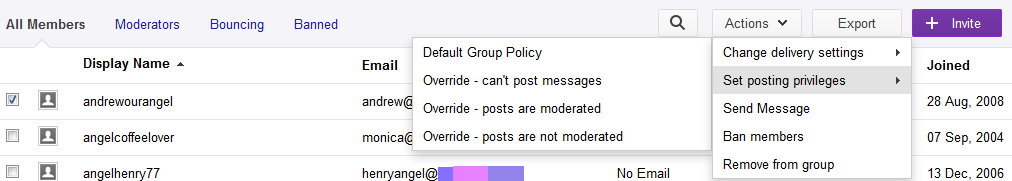
2.
How do I approve messages from moderated people?B. From the pull down menu, select "Manage Members".
C. Click the little box in front of the problem member's name. In this example, Andrew is our problem member. ;-)
E.
You should see this. Note that it now says
"Moderated" on Andrew's line. You did it!
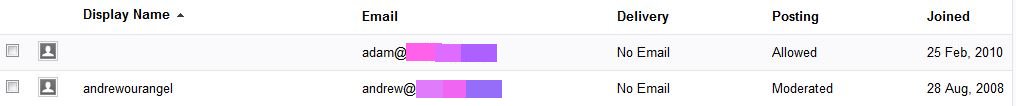
A.
Again, go to Management under the cover photo.
Choose "Pending Approvals" from the drop down menu.
It may default to
"Photos" so you may need to click on "Messages." You'll see this:
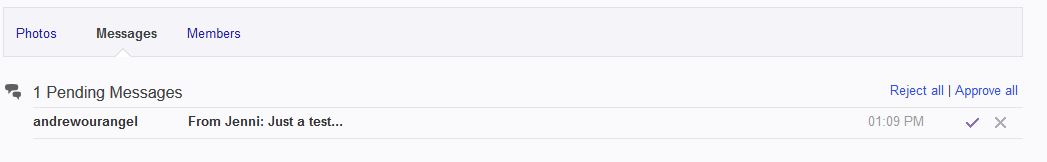
B.
Click on the subject line ("From Jenni: Just a
test..." in this example). You can then read the
message on a screen that pops up looking like this:
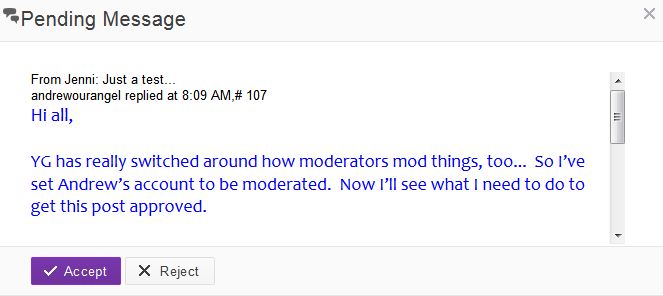
C.
If everything looks okay, click Accept.
You're finished. Well done!
3. What do I do if a bad message gets through?
A.
Don't panic! Just calmly moderate the person.
We might discuss later if going straight to banning might
be a better option but for now, let's stick with
moderating.
B. If people get upset, tell them matters are taken care of and not to worry but just to ignore the post since the person probly is wanting attention and giving it will only encourage them. Comfort those the person may have offended.
C. I will delete the message upon my return if appropriate. Just don't delete anything yourself until I have had a chance to make a file on the incident.
B. If people get upset, tell them matters are taken care of and not to worry but just to ignore the post since the person probly is wanting attention and giving it will only encourage them. Comfort those the person may have offended.
C. I will delete the message upon my return if appropriate. Just don't delete anything yourself until I have had a chance to make a file on the incident.
4. How do I approve memberships?
A.
This is simple, just hit reply on the email you're sent
notifying you of a potential member. Send it.
Don't even have to type anything. You're done!
Please remember
that, for security reasons, we require potential members
to leave a comment here: http://newmember.onthisside.net/
If they haven't, don't subscribe them until they have.
B. If you choose to approve the membership via the web, just log into JABB's YG site. Under Management choose "Pending Approvals."
C. Click on "Members." You'll be able to view the pending subscription there.
D. If we have received their comment, go ahead and accept them by clicking either the check mark or "Approve all" (if there's only one person). If there's more than one person trying to join, use the check mark for each individual unless we've received comments from them all. That's it!
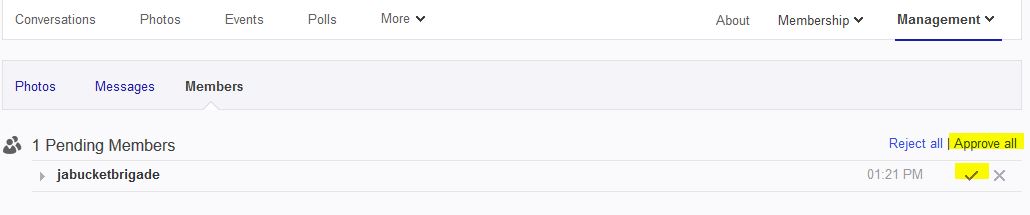
B. If you choose to approve the membership via the web, just log into JABB's YG site. Under Management choose "Pending Approvals."
C. Click on "Members." You'll be able to view the pending subscription there.
D. If we have received their comment, go ahead and accept them by clicking either the check mark or "Approve all" (if there's only one person). If there's more than one person trying to join, use the check mark for each individual unless we've received comments from them all. That's it!
5. How do I unmoderate someone?
In
the event that someone subscribes who you know very well
or is just the alter-ego of an existing member, you may
want to turn off the automatic moderation (all new members
are automatically moderated until this feature is turned
off). You can do so by following these steps:
A. Go to Management and "Manage Members".
B. Find the account you want to unmoderate. Andrew is, again, our example.

C. Click anywhere in his line and a box like this will pop up:
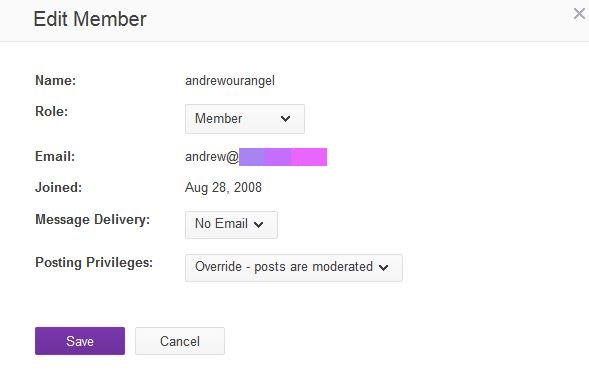
A. Go to Management and "Manage Members".
B. Find the account you want to unmoderate. Andrew is, again, our example.
C. Click anywhere in his line and a box like this will pop up:
D.
Click the drop down behind "Posting Privileges"
and you'll see the following. Choose
"Default Group Policy."
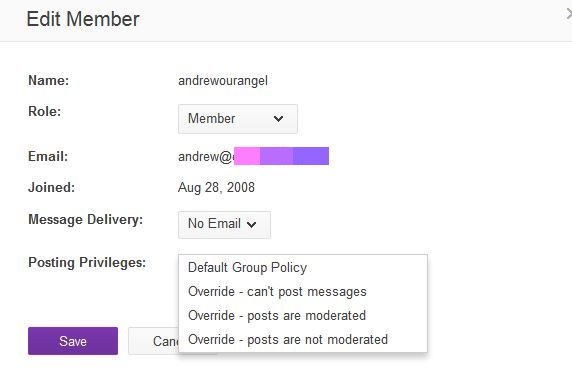
D.
Click Save. They're set now. Their
line should now show "Allowed" like this.

6. How do I unsubscribe someone who requests it?
They
really should be able to do it themselves. There's
an Unsubscribe link at the bottom of every YG email.
But since they asked...
A. Locate their account in the JABB@YG membership list by going to Management and "Manage Members."
B. Put a check box in front of their account. Be very careful that you mark their account only. Go to "Actions" and then choose "Remove from group."
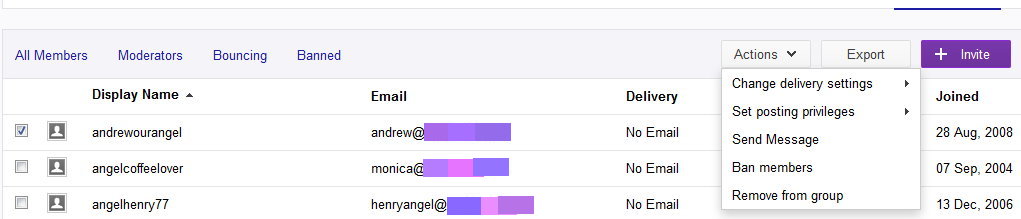
C. A box will
pop up looking like this. Hit "Confirm." Use
the "Ban permanently" box ONLY if we're actually looking
to ban someone from ever rejoining. It should not be
used when a member has simply asking to be unsubbed.
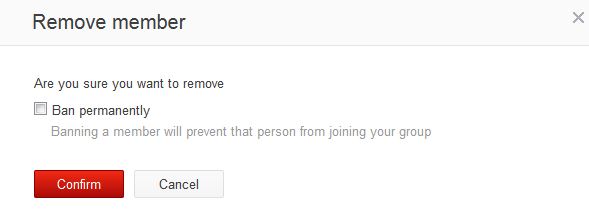
D. They're now
unsubscribed. Please save a copy of their
unsubscription request for me.
A. Locate their account in the JABB@YG membership list by going to Management and "Manage Members."
B. Put a check box in front of their account. Be very careful that you mark their account only. Go to "Actions" and then choose "Remove from group."